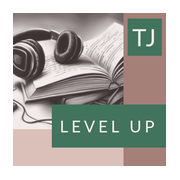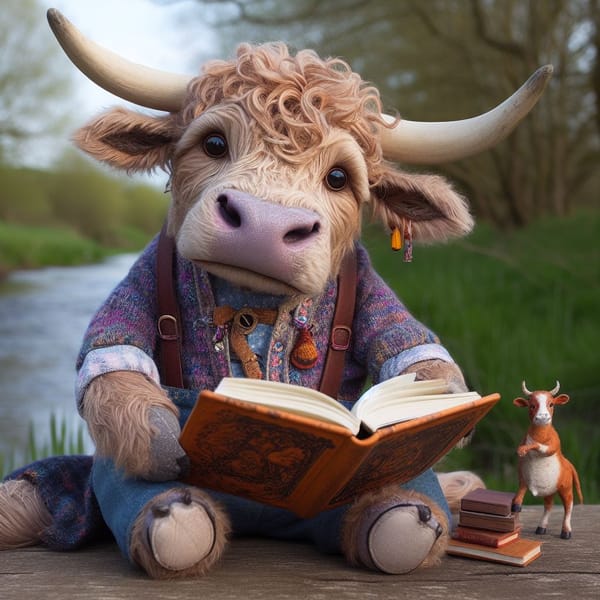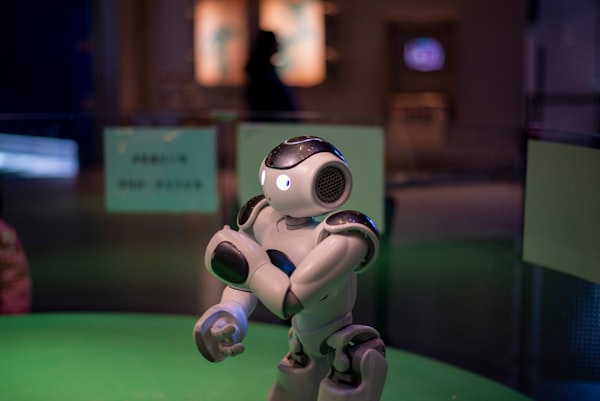How to Stop Your Smartphone From Controlling Your Life
Do you feel like your smartphone is taking over your life? In this article, you will learn some tips to stop your smartphone from controlling or distracting you.

How to Stop Your Smartphone from Controlling Your Life
Smartphones are amazing devices that can help us communicate, learn, work, and play. But sometimes, they can also take over our lives and make us lose focus on what really matters. If you feel like your smartphone is controlling or distracting you, here are some tips to help you regain control and balance.
Put educational or productive apps on the home screen
One way to reduce the temptation to use your smartphone for unproductive purposes is to make it easier to access the apps that can help you learn, work, or achieve your goals. For example, you can put educational apps like Khan Academy, Epic Book, and Google Podcasts on your home screen, so you can quickly access them whenever you have some free time.
Make less productive apps a few clicks away
To limit distractions, make less productive apps harder to access by moving them to a different page or folder, or even deleting them. Consider using a second device for these apps to create a physical and mental barrier against impulsive use. This strategy can help you use your smartphone more efficiently and reduce dependence on distracting apps.
Turn off notifications
Another way to stop your smartphone from controlling or distracting you is to turn off notifications for the apps that are not essential or urgent. Notifications can interrupt your attention and make you feel compelled to check your phone constantly. By turning them off, you can reduce the noise and focus on what you are doing. You can also use the Do Not Disturb mode or the Focus Mode on your smartphone to block all notifications during certain times of the day or when you are working on something important.
Use apps that help you monitor your usage
Finally, you can use apps that help you monitor and limit your screen time. These apps can show you how much time you spend on different apps and categories, such as social media, games, or education. They can also help you set goals and limits for your screen time and remind you when you exceed them. By using these apps, you can become more aware of your smartphone habits and make changes accordingly.
By following these tips, you can stop your smartphone from controlling or distracting you and use it in a more mindful and beneficial way. Remember that your smartphone is a tool that should serve you, not the other way around.
- What is the main topic of the document?
- What are some examples of educational or productive apps that you can put on your home screen?
- How can you make less productive apps harder to access on your smartphone?
- Why does this make you less likely to use them?
- What are the benefits of turning off notifications for non-essential apps?
Get free line-by-line translations, play a matching game, and earn listening points by clicking the link below.